Hey Guys, This Is Awesome Tutorial Written By Me And Note That This Is Not Any Type Of Fake Methods, This Is Real And Worked Method To Hack Facebook In Just Couple Of Minutes, In This Trick You Just Need Three Friends In Victim's Account. If You Have This Then You Can Easily Hake Your Victim's Account.
Facebook Is A Largest Community In This World, There Are Billions Of Accounts In Facebook Community And There Are Lack Or Accounts Increase Day By Day, All People Talking And Sharing Their Personal Things In Facebook, That's Why This Facebook HACKING In Born. , M I Right ??
Facebook Have Many Vulnerability To Hack Any Account But It Is Not Easy To Hack Facebook Account, Mostly Facebook Have Vulnerability In Their Applications So People Mostly Hack Facebook Using This Vulnerabilities And There Are Many Other Methods To Hack Facebook Account Like Key loggers , Phishing, Forget Password Trick, And Many More. In This Methods Most Of All Peoples Use Phishing Method To Hack Facebook Account But Now We Are Going To Hack Facebook Account With 3 Friends Method Which Is Very Easy,
Here Below All Steps To Hack Facebook With Easy Method,
Step 1 :- Go To Any Browser And Open "Facebook.com" And Click On Forget Password Without Writing Anything.
Step 2 :- In Next Window You Have To Enter Victim's Email Id Or Phone Number. Then Click On "Search".
Step 3 :- Then You Will See One Window Like Below, In This Click On "This Is My Account".
Step 4 :- In This Next Step They Will Ask To Reset Password With Many Methods Like Victim's Gmail, Yahoo Mail Address Or Victims' Phone Number And ETC But Don't Worries We Don't Need This Information In This Step Just Click On "No longer have access to these ?".
Step 5 :- Awww. . . Now It's Main Thing, If You Will Be Asked To Fill New Email Address, Where You Want To Receive Password Link, So You Have One Email Account, Just Make One Fake Account [Note:- Don't Register This Email Id In Facebook]. So Enter Email Address And Click On "Submit".
Step 6 :- This Is Second Level Of Facebook Security Which Called As A "Security Question", Here Facebook Have Vulnerability, You Just Have To Write Wrong Answer Three Times, Then You Will Bypass This Security.
Step 7 :- In This Steps You Can Get Back To Your Facebook Account With Three Friends, So You Can See One Window Below, Click On "Continue".
Step 8 :- After Click On "Continue" You Will Be Asked For Choose Three Friends One By One. After Select Click On "Submit".
Step 9 :- Now Facebook Will Send Secret Code To This Three Friends, So Collect This Code And Click On "Password Reset Link" Which You Got In Email.
That's All. . .
There Are Some Problem You Have To Face With This Method Which Are Below,
In Step 4 When You Click On "No longer have access to these ?", If Victim Has't Set Any Security Questions, Then You Can't Get Second Step, But You Will Be Ask For Real Email Id, Check Out This.
After Clicking "I cannot Access My Email". You Will Be See One Window Like Below,
Under This Type Of Situation Choose Different Method To Hack Facebook Or Choose Another Victim

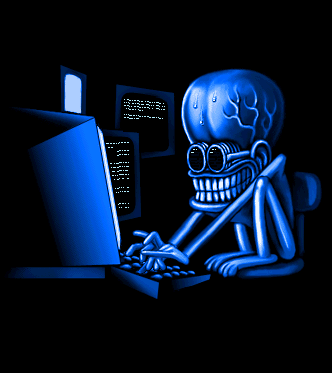
 20:32
20:32
 ENGR JUNAID
ENGR JUNAID























